If you need an PDF library, wich converts an HTML document to a PDF you need a library. There are a lot of libraries on the market, but only a few wich are free and open source. In my projects i used the DinkToPdf library, wich is a wrapper for the webkit engine (the chrome engine) for c#/.Net Core. The library needs as dependency the wkhtmltopdf library, wich you need to add manually.
If you doesn’t want do the extra work and want a package wich will do everything for you, i have found the library DinkToPdfIncludesDependencies, wich includes the DinkToPdf library and the wkhtmltopdf library, so you only need to add this nuget package and you are fine. I had only on linux os problems with this library and must add the wkhtmltopdf library for linux manually, but on windows this library should work fine.
I have used the library to generate quickly a pdf from an HTML webpage. Here is an example from an .net core webapplication. Method in a controller:
/// <summary>
/// Get report pdf.
/// </summary>
/// <param name="configId"/>Config guid.
/// <returns>Content.</returns>
[HttpGet("Pdf")]
[HttpGet("Pdf/{configId}")]
public IActionResult Pdf(Guid configId)
{
string sercret = this.configuration["PdfSettings:PdfSecret"];
var doc = new HtmlToPdfDocument()
{
GlobalSettings =
{
ColorMode = ColorMode.Color,
Orientation = Orientation.Portrait,
PaperSize = PaperKind.A4,
DocumentTitle = "PDF Report",
Margins = new MarginSettings() { Top = 10 },
},
Objects =
{
new ObjectSettings()
{
Page = $"{this.Request.Scheme}://{this.Request.Host}/timeline/Reporting/Show/" + sercret + "/" + configId.ToString(),
},
},
};
byte[] pdf = this.converter.Convert(doc);
return this.File(pdf, "application/pdf", DateTime.Now.ToLocalTime() + " Report.pdf");
}
I hope you enjoy the library.

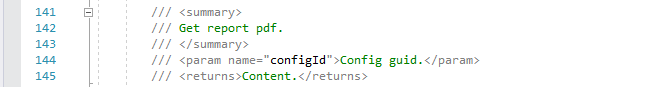
Leave a Reply